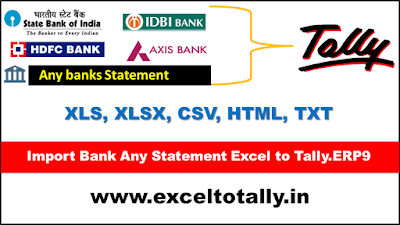Bank Statement
Import in Tally.ERP from Excel
|
|
ANY e-Bank
Statement Import Excel to Tally.ERP9
|
EazyAUTO4 Excel
to Tally Data Converter: has introduced a new unique feature. Now you can
directly import your any e-bank statements as is downloaded from bank's
website. You don’t have to change anything in excel sheet. Just import bank
statement & directly book entries in Tally 6.3 onwards. These all entries
will be posted to suspense Account. Afterward you can alter these entries in
Tally.
If you want to post bank entries to their relative
accounts then you can alter bank statement and add ledger name column to
statement sheet. And select ledger names from unique Ledger List provided by
EazyAUTO4. To use this ledger list anywhere in excel Activate is by clicking
on "Activate LedList in Excel" from main screen of EazyAUTO4. And
now just press "~" (tilde) key to get this list.
|
Features:
- Simple, User friendly & Fast.
- You can manage multiple Banks as per your requirement
- Four predefined banks like ICICI Bank Limited , State Bank of India (SBI), Industrial Development Bank of India (IDBI) and Axis Bank Limited
- NO Programming / XML / TDL knowledge required.
- You can alter / add Ledger column to book these entries to their relative a/cs
- No Need to Copy & Paste from your actual excel sheet to any excel format.
|
Advance
Features:
- Automatic voucher mode detection for contra
- Automatic voucher mode detection for payment
- Automatic voucher mode detection for receipt
- Automatic ledger creations
- 100% Tallied as per your excel entries.
- Any bank’s statement can be imported.
- Preview/validation of data before booking entries
- Condition creation [AUTO ledgers replace as per condition set on descriptions]
- Combine Narration/Particular/ Bank Description and Cheque/Reference number in Narration
- Effect in Tally’s Bank Reconciliation window
- New Ledger Detection before posting
- New ledger creations if not exist in Tally with your permission.
- Create Multiple/Unlimited Bank formats
- Cash book also imported
- Single Amount Columns Can be used for (ICICI/Axis)
- Supported data formats XLS, XLSX, CSV, HTML, TXT
- Sheet Selection while importing workbook
- Data Mapping
- Support to use Manual Or Automatic voucher numbering method in Tally.
- Book entries in respective ledger account heads.
- If ledger heads are not provided in excel it will take "Suspense A/c" ledger automatically.
- No need to delete unwanted columns from your actual data sheet
- Bank wise multiple conditions can be created
- You can create, alter, and delete conditions
- Undo Entries Option
How to Import Bank Statement Excel to Tally?
- Open Tally and Select desire company in Tally
- Open EazyAUTO4 and Select Tally Company in EazyAUTO4 which is already opened in Tally
- Excel to Tally
- Bank Statements
- Select Your Bank Name
- Click on Import Statement
- Select Excel Workbook/Sheet & Open
- Book in Tally, it will show booking processing bar.
- After posting entries switch to Tally and its done!
|