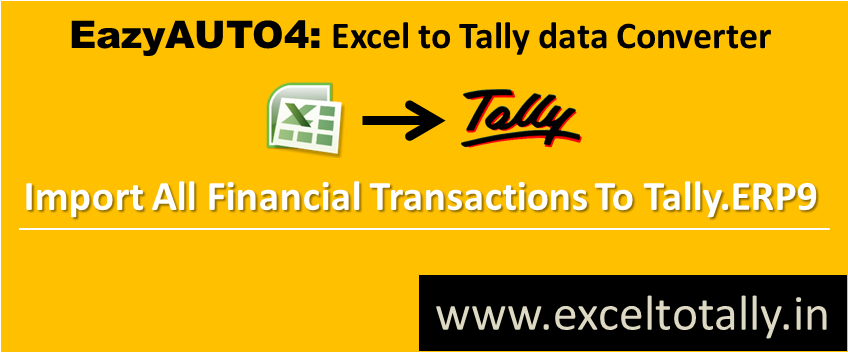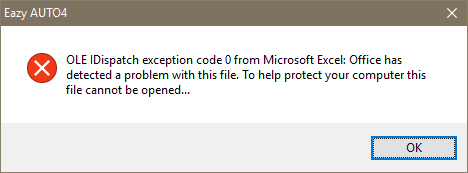Download the presentation files of EazyAUTO4 Excel to
Tally Data Converter
|
||
1
|
AUDIT COMMING SOON
|
|
2
|
Dont Worry About Bulk Entries Upload
|
|
3
|
Click here to download
|
|
4
|
Click here to download
|
|
Excel to Tally Presentation (PPT)
Magic Trick for Tally.ERP9 Accounting Software!
Magic Trick for Tally!
(Tally.ERP 9, Tally 8.1 Tally 9.0, Tally7.2)
(FREE Function)
| |
· Generate Automatic depreciation Entries with Auto Narration.
· Just Enter rate of depreciation and get entries generated with WDV.
· Auto calculation for addition and deletion assets while generating depreciation entries.
· EazyFinal4: Balance Sheet Processor.
| |
FREE Download
Thank You…
http://www.exceltotally.in/
|
Error While Use template in EazyAUTO4
If following error come when you click on use template option in EazyAUTO4
Solution: Add EazyAUTO4's folder / Excel File in Excel's Trusted Location. Please go thru following steps it will solve the issue.
How to add program in excel trusted location
[ Excel 2007 | Excel 2010 | Excel 2013 | Excel 2016]
- Click the Microsoft Office Button
 , and then click Excel Options.
, and then click Excel Options. - Click Trust Center, click Trust Center Settings, and then click Trusted Locations.
- Under Path, click the trusted location that you want to change.
- Click Modify, and then click OK.
- In the Path box, type the name of the folder that you want to use as a trusted location, or click Browse to locate the folder.
- If you want to include subfolders as trusted locations, select the Subfolders of this location are also trusted check box.
- In the Description box, type what you want to describe the purpose of the trusted location.
- Click OK.
emails
List
of email formats of EazyAUTO4 Excel to Tally Data Converter:
- email format - 1
- email format - 2
- email format - 3
- email format - 4
- email format - 5
- email format - 6
- email format - 7
- email format - 8
- email format - 9
- email format - 10
- email format - 11
- email format - 12
- email format - 13
- email format - 14
- email format - 15
- email format - 16
- email format - 17
- email format - 18
- email format - 19
- email format - 20
Subscribe to:
Posts (Atom)