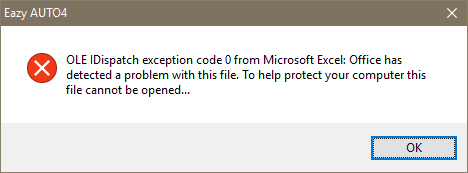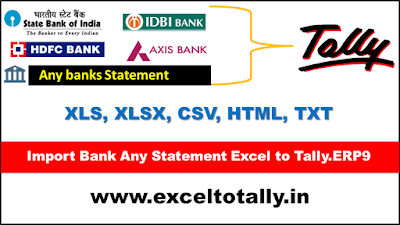Download the presentation files of EazyAUTO4 Excel to
Tally Data Converter
|
||
1
|
AUDIT COMMING SOON
|
|
2
|
Dont Worry About Bulk Entries Upload
|
|
3
|
Click here to download
|
|
4
|
Click here to download
|
|
Excel to Tally Presentation (PPT)
Magic Trick for Tally.ERP9 Accounting Software!
Magic Trick for Tally!
(Tally.ERP 9, Tally 8.1 Tally 9.0, Tally7.2)
(FREE Function)
| |
· Generate Automatic depreciation Entries with Auto Narration.
· Just Enter rate of depreciation and get entries generated with WDV.
· Auto calculation for addition and deletion assets while generating depreciation entries.
· EazyFinal4: Balance Sheet Processor.
| |
FREE Download
Thank You…
http://www.exceltotally.in/
|
Error While Use template in EazyAUTO4
If following error come when you click on use template option in EazyAUTO4
Solution: Add EazyAUTO4's folder / Excel File in Excel's Trusted Location. Please go thru following steps it will solve the issue.
How to add program in excel trusted location
[ Excel 2007 | Excel 2010 | Excel 2013 | Excel 2016]
- Click the Microsoft Office Button
 , and then click Excel Options.
, and then click Excel Options. - Click Trust Center, click Trust Center Settings, and then click Trusted Locations.
- Under Path, click the trusted location that you want to change.
- Click Modify, and then click OK.
- In the Path box, type the name of the folder that you want to use as a trusted location, or click Browse to locate the folder.
- If you want to include subfolders as trusted locations, select the Subfolders of this location are also trusted check box.
- In the Description box, type what you want to describe the purpose of the trusted location.
- Click OK.
emails
List
of email formats of EazyAUTO4 Excel to Tally Data Converter:
- email format - 1
- email format - 2
- email format - 3
- email format - 4
- email format - 5
- email format - 6
- email format - 7
- email format - 8
- email format - 9
- email format - 10
- email format - 11
- email format - 12
- email format - 13
- email format - 14
- email format - 15
- email format - 16
- email format - 17
- email format - 18
- email format - 19
- email format - 20
EazyAUTO4 Excel to Tally.ERP9 Data Converter
Don’t Work For Software! The Software Will Work For You!!!
Are you fed up with your daily accounting work. Does it becomes a hectic one to import the voucher entries…? because of you are using customized billing/invoicing solution in your daily business like: ERP / Customized Enterprise resource planning [ERP] / tailor made software solution / dealership management system [DMS] Software/ Online web portals like eCommerce websites like amazon, ebay flipkart, paytm, PayPal and more / web based ERP software like [SAP] and any-other software application and Tally is for Accounting Or want to shift from quickbooks, peach tree, sage, kashoo to Tally.ERP9
So here is the best solution for it i.e. EazyAUTO4 – Excel To Tally Data Converter Software. You can import all your voucher entries like Sales, Purchase, Receipt , Payment, Contra, Journal, Credit note, Debit Note, bank statements and masters like ledgers, sub groups, stock items, cost centers, price-list in tally. EazyAUTO4 is introduced to help users to eliminates repetitive work, SAVE TIME+INCREASE PRODUCTIVITY with 100% Accuracy by importing data from Excel to Tally with more effectively and easily. | |
DOWNLOAD & Check by YOUR SELF
|
Demo by REPRESENTATIVE +91-90-11-03-11-13
|
|
Mon-Sat: 10:00am to 06:30pm [IST]
| |
Download Setup Links:
· RTLibsetup: Required [Download ]
Keep all downloaded files in same folder
Installation:
· Extract/Unzip “Auto4Setup.zip” and install it [Do not change standard settings Just Install]
· If any problem contact us +919011031113 or Contact your IT Person/Team.
| |
SEE Actual PROCESS On Your Machine by Impression Systems Representative
| |
Timings for Online Demo :
Monday to Saturday : Indian Standard Time (IST): 10:00 AM to 6:30 PM [GMT+ 05:30]
Requirements:
1. Internet Broadband Connection
2. Microsoft Windows XP/Vista/Win7/Win8 Operating System
3. Tally Accounting Software ( Tally6.3 / 7.2 / 9 or Tally.ERP9 )
4. Microsoft Excel 2003 / 2007 or above
5. Download Setup from above links available
6. Download "Esupport.exe" Remote Desktop Sharing Utility.
7. Sample data excel data
| |
Bank Statement Import from Excel to Tally.ERP 9
Bank Statement
Import in Tally.ERP from Excel
|
ANY e-Bank
Statement Import Excel to Tally.ERP9
|
EazyAUTO4 Excel
to Tally Data Converter: has introduced a new unique feature. Now you can
directly import your any e-bank statements as is downloaded from bank's
website. You don’t have to change anything in excel sheet. Just import bank
statement & directly book entries in Tally 6.3 onwards. These all entries
will be posted to suspense Account. Afterward you can alter these entries in
Tally.
If you want to post bank entries to their relative
accounts then you can alter bank statement and add ledger name column to
statement sheet. And select ledger names from unique Ledger List provided by
EazyAUTO4. To use this ledger list anywhere in excel Activate is by clicking
on "Activate LedList in Excel" from main screen of EazyAUTO4. And
now just press "~" (tilde) key to get this list.
|
Features:
|
Advance
Features:
How to Import Bank Statement Excel to Tally?
|
e-Commerce to Tally.ERP9 Data Integration Solution
e-Commerce to Tally.ERP9 Data
Integration Solution
|
|
Know more about e-Commerce / Online business trend
and it's need of accounting:
|
|
The advent
of ecommerce businesses like flipkart.com, snapdeal.com, amazon.in, ebay.com
etc has brought the revolution in the online business trends. Like all
businesses, should maintain accurate accounting records like revenue and
expenses for overview of the business health. The merchants want to focus on
sourcing the new product, merchandising the product, deliver honest and
timely service to their customers and spend minimal time on the accounting
and bookkeeping aspect of their business. But they still want their business
review good and want to have less painful, end of year tax time, either doing
it by themselves or with an accountant, who ask for all that data that you
may not be ready to give it to him or her.
One needs to
enter their transaction to tally for accounting purpose or for submitting vat
returns and making financial statement (balance sheet), chartered accountant
(c.a.) / practitioners / accountant require all these financial transaction
in tally (accounting software) only
|
|
EazyAUTO4: e-Commerce to Tally Data Integration
|
|
EazyAUTO4 is
been developed in a way that it is useful for any type of small and big
business and even for ecommerce
businesses whose data is already digital. The merchants download/ export
revenue and expense data in Excel/CSV, which they re-enter manually in
Tally. But you may cut down your cost
& time and avoid repetitive work. You don’t need do manual data entry of
Sales, Payment, Journal entries & Receipts/ Collection vouchers in tally
for financial accounting purpose.
EazyAUTO4
offers multiple templates that are useful to import various types of
ecommerce business transactions to Tally. The transactional data like sales,
payment received, Journal entries etc. are downloaded from the ecommerce
website in Microsoft Excel XL / XLSX / CSV ("Comma Separated
Values") format can be uploaded to Tally to get desired result. The time
to getting value from using EazyAUTO4 is literally second up to minutes.
An ecommerce
merchant will likely have inventory, if he or she is selling physical
products. So no worry its can export inventory transactions to Tally.
|
|
If you are Selling Your Products on Multiple
Online Shopping Sites then EazyAUTO4 is Great Solution for your e-commerce
accounting.
|
|
What type ecommerce transaction import to
Tally.ERP9 Accounting software?
|
|
E-Commerce to Tally Import:
• Sales (
Sales Orders )
• Receipt(
Settlements / Payment Collection )
• Sales
Returns ( Cancelled sales order/
Credit Note)
• Journal
Entries ( Expense/ Commission entries)
• Stock
Creation (USK)
• Ledgers
Creation ( Party accounts / Buyers list)
|
|
Complete Solution with
freedom for e-commerce accounting entries/transaction migration into Tally
Accounting software:
|
|
ü Import Sales Data with:
o
Multiple
SKU/Inventory in single one invoice.
o
Buyer
details
o
VAT/Tax
Classifications (Will generate VAT Computation Report in Tally.
o
Order
ID/Ref No.
o
Other
Fields can be imported Like, New References:- Bill number/ Sub Order Id
Number/Invoice Number, Narration, User Defined Voucher Types etc.
o
User
can select multiple ledgers for entries like sales, Tax/VAT,
Shipping/Courier, Discount, Rounding up/down, Marketplace fee etc. user can
enter their won ledgers as per his need.
o
Support
Multiple Taxes Like: Local Sales / State Sales Value-Added Tax (VAT) and
Central Sales Tax (CST)
ü Import Receipt Entries/Payment Settlements
transactions | multiple references in single entry.
ü Import Sales Return/Credit note entries (
Cancelled Sales Order)
ü Import Journal Entries (Discount,
Commission, Market fee charges etc..) to knock-off transactions against sales
order numbers.
|
|
Contact Details:
|
EazyAUTO4: Download FREE DEMO
|
Mobile: +91-9011031113
email: mail@eazy.co.in
|
ecommerce Solution for Tally Data Integration
[ DOWNLOAD NOW]
|
list of
online shopping sites / websites /
portals in INDIAcbazaar fabfurnish fabmartfreecharge infibeam inkfruit
landmark booksres lenskart mybustickets mydala myntra zopnow amazon Flipkart
Snapdeal Paytm ebay shopclues Pepperfry bestylish Bluesne buytheprice
homeshop18 koovs myntra Nykaa rediffcom sulekha tradus yebhi yepme Yesbhi
AskmeBazaar etc..
|
|
Tally Solutions Private Limited, Customer Care Details:
Tally Solutions Private Limited, Customer Care Details
|
Area
|
|
Toll Free Numbers:
|
1-800-200-8859 : Customer Care
1-800-258-2559 : Business Advisory Practitioner(BAP) Helpdesk
|
India
|
Fax Number
|
+91-80-30682560
|
|
Support emails:
|
bap@tallysolutions.com Business
Advisory Practitioner(BAP) Helpdesk
|
World wide
|
Get Call Back
|
World wide
|
|
Chat Support
|
http://www.tallysolutions.com/TallyChat.php
( Sales & Support)
|
World wide
|
TallyCare Mobile App ( Android )
|
World wide
|
|
Register your Tally
|
World wide
|
|
Support Timing (India)
|
09:00AM to 09:00PM [IST – India Standard Time (UTC+05:30)]
|
India
|
Office Address India
|
Tally Solutions Pvt. Ltd.
AMR Tech Park II, No. 23 & 24, Hongasandra, Hosur Main Road, Bengaluru
– 560 068 India.
|
India
|
Website
|
World wide
|
|
City
|
List of Tally Solutions Pvt.
Ltd Branch Offices India
|
Country
|
Ahmedabad
|
Tally Solutions Pvt. Ltd
304-305, 3rd Floor, Sigma Icon,
Opposite Medilink Hospital,
Near Shyamal Cross Roads,
Satellite, Ahmedabad-380 015.
Tel: +91 (79) 3058 2559/3058 2560/
3058 2561/3058 2562/3058 2563
Fax: +91 (79) 4006 9156
|
India
|
Bangalore
|
Tally Solutions Pvt. Ltd
331 - 336, Raheja Arcade
Koramangala
Bangalore - 560 095.
Tel : +91 (80) 67582559
Fax: +91 (80) 67582500
|
India
|
Bhopal
|
Tally Solutions Pvt. Ltd
Plot No.249, 1st Floor,
M.P.Nagar, Zone II,
Bhopal - 462 011. Madhya Pradesh.
Tel : +91 (755) 4010799/699/599
Fax: +91 (755) 4075836
|
India
|
Bhubaneswar
|
Tally Solutions Pvt. Ltd
R K Enclave,
A-155, 1st floor, India
Sahid Nagar,
Bhubaneswar – 751 007.
Tel : +91 (0674) 6582559/6592559
|
India
|
Chandigarh
|
Tally Solutions Pvt. Ltd
IInd Floor, SCO-100,
Sector - 47-C,
Chandigarh - 160 047.
Tel : +91 (172) 23926049/5062100
|
India
|
Chennai
|
Tally Solutions Pvt. Ltd
Kaavya Towers, Ground Floor,
New no. 66, Old no. 123, Velachery Road
Little Mount, Saidapet, Chennai - 600 015.
Tel : +91 (44) 45982559
Fax: +91 (44) 42118826
|
India
|
Guwahati
|
Tally Solutions Pvt. Ltd
Oasis Commercial Building,
3rd Floor, Opp – Landmark Hotel,
Dr. B. Barooah Road, Ulubari
Guwahati – 781 007.
|
India
|
Hyderabad
|
Tally Solutions Pvt. Ltd
5-9-165 / 201, 2nd floor,
Baquer Complex Phase-II,
Chapel Road, Nampally,
Hyderabad - 500 001.
Tel: +91 (40) 66882559
|
India
|
Jaipur
|
Tally Solutions Pvt. Ltd
Unit No- 402, Jagdish Enclave,
4th Floor, Opp- Ram Mandir,
Hawa Sarak, Civil Lines,
Jaipur - 302006 (Rajasthan).
Tel: +91 (141) 3921615
|
India
|
Kochi
|
Tally Solutions Pvt. Ltd
302,3rd Floor,Pioneer Towers,
Shanmugam Road,Marine Drive,
Ernakulam - 682 031.
Tel : +91 (484) 2100558/2100559
|
India
|
Kolkata
|
Tally Solutions Pvt. Ltd
Poonam Building, 2nd floor,
5/2, Russel Street,
Kolkata - 700 071.
Tel : +91 (33) 44082559
Fax : +91 (33) 44012749
|
India
|
Lucknow
|
Tally Solutions Pvt. Ltd
B-77, Vibhuti Khand,
Gomti Nagar,
Lucknow - 226 010.
Tel : +91 (522) 3200408/3200297
|
India
|
Ludhiana
|
Tally Solutions Pvt. Ltd
Plot no- 202, Sai Tower, 2nd Floor,
Industrial Area - A,
Ludhiana - 141003.
Tel : +91 (0161) 4652559
|
India
|
Madurai
|
Tally Solutions Pvt. Ltd
MIG 341,
LIG (Lower Income Group) Colony,
80 feet road, Annangar,
Madurai - 625020
|
India
|
Mumbai
|
Tally Solutions Pvt. Ltd
715/716 Palm Spring,
Above Croma, Link Road,
Malad (West),
Mumbai - 400 064.
Tel : +91 (22) 42682559
Fax: + 91 (22) 40032564
|
India
|
New Delhi
|
Tally Solutions Pvt. Ltd
Plot No. D-3, District Centre,
3rd Floor, B Wing,
Near Hotel Hilton, Saket,
New Delhi - 110 017.
Tel : +91 (11) 46182559
Fax : +91 (11) 46182580
|
India
|
Pune
|
Tally Solutions Pvt. Ltd
Office No.54-55, Third Floor , 'C' Wing,
Shreenath Plaza, 1184, F.C. Road,
Dnyaneshwar Paduka Chowk,
Shivajinagar, Pune - 411 005.
Tel : +91 (20) 41200129/30
|
India
|
Raipur
|
Tally Solutions Pvt. Ltd
T9, 3rd Floor,
Raheja Tower,
Fafadih Chowk,
Raipur – 492 001 (Chhattisgarh).
|
India
|
Ranchi
|
Tally Solutions Pvt. Ltd
3D, 3rd Floor, Maple Plaza,
Opp Road No. 2 (Ashok Nagar),
Kadru - Argora Road, Ranchi - 834002.
P.S. Argora, Jharkhand
Fax: +91 (20) 41200128
|
India
|
International
|
||
United Arab Emirates (UAE)
|
Tally Solutions Pvt. Ltd.
4E - A 307-308, Dubai Airport Free Zone
P O Box No. 293835, Dubai, U.A.E.
Tele: +971 4 2595065
Fax: +971 4 2595066
|
International
|
Kenya
|
Tally Solutions Kenya Limited,
PO Box No: 39486-00623
No. 16, 5th Floor,
Park Suites, Parklands Road,
Parklands, Nairobi, Kenya
Phone numbers: +254 706682559 / +254 204407000 / +254 731782559
|
International
|
Subscribe to:
Posts (Atom)